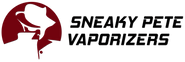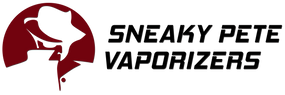The Arizer Solo 3: More Power than an AC⚡️DC Face Melter
Arizer is back with the brand-new Solo 3. The Solo 2 Max launched somewhat recently, and it was such a minor update that we just weren’t sure what to expect from these guys, but the Solo 3 brings you all of the power and features that you were hoping the Solo 2 Max had and substantially more. Let’s grab our maple syrup and see what the good ol’ Canadian boys at Arizer cooked up with the Solo 3.
The Solo 3 is a similar sort of design and shape as the Solo 2, but it's a little bit bigger; it's 17mm taller and then 70g heavier. Essentially, you could make the case that it's like the Solo 2's bigger brother. The Solo 3 is still really easy to handle and natural to hold. It fits great in your hand as well and is finished with this spectacular brushed metal coating they call Intergalactic. Without question, the Solo 3 looks like a total upgrade from the Solo 2 Max. The quality of the build seems fantastic as well; we were really impressed with not only how this device looks but also how comfortably it fits in your hand.
Glass Pods Make Pre-Loading Easy
That’s a quick once over of how the device looks, but how do you load it? With the Solo 3, Arizer utilizes their glass pod system to load the device, and they give you four total stems with the Solo 3. They’ve included a 14mm waterpipe adapter and then two dry stems but there's something else very cool going on with the two dry stems, so let’s take a closer look. What you're going to see is that one stem has double the bowl capacity of the other and more air flow as well. Basically, the larger of the two is the XL stem and smaller is the regular stem. You will find four holes for air flow on the regular stem and five holes for air flow on the XL stem on top of the double capacity. Being able to put that much flower into your bowl is really going to make some people happy with the Solo 3. Arizer also includes some screens for the stem, though we never used those ourselves, they are included.
The Solo 3 comes with a stir tool, a USB-C charger with a wall adapter as well as silicone endcaps and plastic containers for your stems that give you the ability to preload four stems and bring them with you on the go. The USB-C charging also provides pass through charging and that can be quite popular with people who want to take advantage of a minimally charged device that when plugged in, you can use it even if the battery is essentially dead.
Beefy Batteries for Triple Digit Hits
Unlike most portable vaporizers, you’re not going to find two 18650 batteries inside of the Solo 3; you're going to find two 21700 batteries. These batteries have a larger capacity than a standard 18650 battery and will provide you with 3 hours of use in session mode, but in on-demand mode, that's right in the Solo 3 you get both session mode and on-demand mode, you should get one hundred hits at the highest temperature. We tried to test up to that amount, but for some reason, we kept losing track midway through. Regardless, the battery life on the Solo 3 is bonkers. Do keep in mind, on-demand mode is going to use more battery than session mode, but that 100 hit rating for on-demand mode is said to be at level five, the highest level, and at the longest draw length so either way, you're getting crazy good power reserves and performance with the Solo 3.
Best Features of Arizer Solo 3
Let’s focus on a few of the features that make the Solo 3 great and first let’s discuss the session or on-demand mode. Usually with the Solo line, you've been getting a session vaporizer, more of a sipper than a ripper, but with the Solo 3, they're providing session and on-demand, and the on-demand mode is intense. We used on-demand mode for some time at level three, and we thought that was the highest level that it went to, and we also set the draw length to 15 seconds, but you can go all the way up to level five for on-demand mode and a 25 second draw so this is kind of like a digital tiny M2 or something similar. The Solo 3 produces way more vapour in on-demand mode than we ever thought you would get from an Arizer.
Easy to Use, Gorgeous to Look At
Not only does the Solo 3 have a great looking body, but Arizer really has done a lot of work to the screen and to the interface. You now get a completely colour screen that’s very easy to use coupled with the directional buttons and then a central button to finish off the UI. Anything that you need to do on this device is really easy and it looks way better with that beautiful screen. Of course, you still get the great screen inversion mode which gives you the proper screen orientation even when you're using the device upside down on a water piece. Oh, and it doesn't just orient your screen, it also changes the buttons, so the orientation of the buttons matches the screen.
The Solo 3 has a brand-new ceramic convection heater and it is really what makes this device’s output so substantial. It gets to heat in five to fifteen seconds, depending on what temperature you have it set to, and although the Solo 2 Max was a lot faster than its predecessor, it only clocked in around 30 seconds. The heating mix is 80% convection and 20% conduction, but as you’ll notice with the XL stems, they're a lot bigger than the Solo 2’s pods so the new oven must work noticeably different to see such results. The Solo 3’s design now heats on all sides of the oven, not just on the bottom, so you’ll get a much more even roast, rather than it being a lot more vaped on the bottom. The ingenious thing about the new oven is that the way that it works, it delivers more heat at a time to your load. Essentially, it might seem like the device is set at the same temperature on your Solo 3 or your Solo 2 Max, the Solo 3 is giving you way more thermal energy, solely because its heater is simply putting out more heat. In general, the Solo 3 is sort of geared towards the heavier user so with the different stems, you’ll find one that will perform better for the heavy user and a second one that is going to geared towards a normal session.
How to Use the Arizer Solo 3
To power up the Solo 3, you're going to hold the center button for a couple seconds and then you're going to see three dots appear and then a lock. The device is locked until you unlock it, the code is simply “left, up, right” and then it unlocks the device. if you ever forget this code, it is on the bottom of the device, so just flip it over when you’re just that baked.
The process to load up the waterpipe adapter is simple, all you need to do is just scoop into your grinder and use your finger to gently tap it in; you don't want to press it in there, you're not trying to pack it tight, but what you do want to do is just give that a gentle tap with your finger and then when you turn it upside down, just like a Blizzard. The flower’s not really going to fall out, it's going to remain in place so that means your flower is only coming in contact with the glass itself and not with the metal oven, ideal for flavour chasers. One very important thing to know before you put your stems in for the first two times or so, set it to session mode, heat the device up to around 400° or so and then put your stem in smoothly. If you try to put your stem in without heating it up first, it's going to be super tight, but after one or two times, it's easy to get them in and out they will still stay firmly in place.
Choose from Session Mode & On Demand Mode
When you first turn on the Solo 3, it's going to ask if you want to use it in session or on-demand mode. To select session mode, just press the central button and when you're on session mode, it's going to show you the last temperature you had it set at. You can set up your session in a couple different ways: you can press the “up” and “down” arrows for single degree temperature control for precise the temperature setting, or if you prefer, you can hold the “up” and “down” buttons instead of tapping, and then that's going to jump the measurement by 10° at a time, an easier way to quickly change temperatures. Another really cool feature it has is the three pre-sets built in. If we’re using single degree temperature mode but double-click the left or the right button, that's going to activate the pre-set mode and there's three pre-set temperatures available, super convenient.
Pre-Set Temps Make Adjustments a Breeze
You might find that pre-set one is great when you first put in a new stem this, maybe pre-set two is perfect for your second session and maybe your third pre-set is if you want to do a session with a water pipe, but the great thing is you can change any of these pre-sets if you double click the center button when it's in pre-set mode. Next, you can simply adjust your pre-sets to whatever temperature you want, almost too easy. This is a great idea, and we love that you can do this all directly on the device, there's no app, there's no Bluetooth or anything all; the controls are directly on the Solo 3. If you want to get into the menu, just hold the “right” button down and that will bring up all the different menu options that you can select: your units, notifications, volume, brightness, inversion and then the auto shut-off. There’s a lot of different settings available and you can get the Solo 3 set up exactly how you want it.
How to Use On Demand Mode
Let's say that we’ve changed our minds, and we want to do an on-demand hit instead of a session. If you hold the “left” button, that's going to take you back to that initial screen and then you can just simply select on-demand mode right from the start. The interface looks different while using on-demand mode, and it's because instead of picking a single degree temperature, you're going to change between the temperatures with a double-click “left” or “right” and go between five different temperatures. Number five definitely uses the most battery, we would usually start at around three or four and then go up to five if you prefer. If you want to quickly jump between temperatures, just double-click that center button and then you can select whatever pre-set you want. If we hold that “right” button down, it's going to bring up the menu, but it's going to be a different menu because this is for on-demand mode. What’s unique here is that you're going to have draw-time, and you can set your draw-time between 5 and 25 seconds, we like around 15, and then other than that you can adjust all of the same settings that you have when you're in session mode.
When you're using on-demand mode and you want to activate the device, you simply press “up” to start your heating cycle; you're going to see an indication and shortly, it'll be at temperature. Next, as you take your draw, you're going to see the indicator bars are going to change from Orange to White and that lets you know how long is left on the heating cycle. When it's done, and all the white bars are gone, your heating is done and if you want to do another hit, just press “up” again and it's going to re-engage the heating cycle. The second hit will typically a little bit faster because the device is already warm. If you want to cancel a heating cycle while it's in the middle, just press “down” and it'll cancel that cycle. If you want to turn the device off in any mode, whenever you're done it does have an auto shut-off but if you want to save some battery, just hold down the center button until you see the “bye” message and the device will shut down.
Vapour Quality is A++
Next, let's focus on the vapour quality of the Solo 3 and we were really impressed with what we saw from this device. The flavour is absolutely incredible because of the glass pod system, the clean air path, and couple that with the 80% convection heating, you're really tasting those terps. We found at the lower temps even sometimes it made us cough because it's just so terp heavy, not because it's harsh. If we’re using one of the dry stems, especially the XL one on a higher temp, we’re definitely going to be coughing with those big hits, so we would reserve the really high temperature use with the water pipe adapter.
With the combination of the deeper oven and the way that it heats the whole pod instead of just the bottom, the Solo 3 is delivering more heat to your load, so you're on the receiving end of larger hits than you're used to using a Solo 2 or a Solo 2 Max, but we aren’t complaining. The vapour quantity was one of the things we were really impressed with when considering the Solo 3, especially when you're using it through a waterpipe adapter. The on-demand mode’s power really surprised us when we were using it at first; we didn't go up to temperature 5 or increase the draw length because we were happy with the hit that we were getting, but now that we’ve been exposed to it a little bit more, we find we’re taking advantage of the higher temperatures more often.
One of the great things about the Solo 3 is its versatility; you can still use it as a sipper. Just set your device to a lower temperature and have a nice leisurely session. Consequently, you can also use the Solo 3 as a ripper. Just turn the device up to the higher available temperatures, set it to on-demand mode and completely milk up a water piece in only a few seconds.
Favourite Things About Arizer Solo 3
Let’s talk about our three favourite things about the Solo 3. The first is the inclusion of on-demand mode. We always liked the Solo lineup as a nice leisurely sort of a vape but having the option for an on-demand mode combined with the ability to use it through a water piece and then milk that piece up just make the Solo 3 a much more versatile and useful device. It's going to make people who want those big thick hits that you can usually only get through like a ball vape actually consider getting an Arizer. We love that they not only gave you these XL tubes, but that they changed the way that the oven works to give you more vapour on top of these big tubes. This is just going to be such a more versatile device and it's going to appeal to the heavy hitter where we really don't think something like the Solo 2 would as much. The last thing we find such an improvement over the Solo 2 is simply using the device. The interface is better, the screen is better, it heats up way faster and no matter what mode you're using, it feels like a completely new, totally redesigned device; this does not feel like a veneer put on an old device this is a brand-new standalone Solo 3.
Least Favourite Things About Arizer Solo 3
As great as the Solo 3 is, there are a few things we’d adjust, and the first thing is going to be the airflow. Even with the XL stem with improved air flow, it still doesn't have super free air flow, so if you absolutely hate draw restriction, this may not be the one for you, because you will notice it. We really don't have too many other complaints about the Solo 3, it's just a really solid device but we would that we don't love the mandatory lock on the front. Sure, it's a cool feature and it means that a kid or someone who doesn't know what they're doing can't just pick this device up, turn it on, and use it but we wish that you could go in the menu and turn it off because if you don't have kids, or anyone around that you're worried is going to accidentally use this, it would just be nice to turn that feature off rather than having it mandatory every time.
In terms of upkeep, the Solo 3 really couldn't be that much easier to maintain. The oven itself isn't going to get that dirty, you might have to scrape the surface with a toothpick if there's a little bit of buildup on there, but the majority of the maintenance is going to happen with the glass stems. Luckily, all you need to do is put the glass stems in a baggie of isopropyl alcohol and they're going to come brand new clean very quickly; it's a super low maintenance system.
Arizer Solo 3 Final Thoughts
Our final thought about the Arizer Solo 3: it heats up faster than the Solo 2 Max which just means that the 3 is capable of pumping out even more vapour. We'd say the only thing that feels around the same about the Solo 2 is the draw resistance, so if you hate the draw resistance on the 2 Max, this might not be the one for you, but with the XL stems, the airflow is amplified because you have the extra air hole.
Overall, a tip of the hat to Arizer on the Solo 3, they have done a fantastic job it. Anyone who hasn't been interested in Arizer products in the past, we think you should reconsider and take a look at this device with a fresh set of eyes because this is a totally different machine.
Shop our sites:
🇨🇦 www.vapenorth.ca 🇨🇦
🇺🇸 www.sneakypetestore.com 🇺🇸
Subscribe to Sneaky Pete Vaporizers:
📼 Video Club (New Vids & Exclusive Discounts) 📼
https://www.twitch.tv/petethesneaky
https://www.youtube.com/c/Sneakypetevaporizers?sub_confirmation=1
Check out vapenorth.ca and sneakypetestore.com where you can find all of the different products and accessories you see me using in my videos.
Thanks so much for watching guys I really appreciate it.
KIG KIS